Cookies Policy
Telecom Networks Outsourcing and its subsidiaries, publisher and owner of this website, have developed this policy to inform you that this website uses cookies in order to offer you a browsing experience tailored to your needs and to optimize its performance.
Telecom Networks Outsourcing and its subsidiaries use cookies responsibly and non-intrusively, and because we care about your privacy, we want to inform you about how we use them and the options available to you as a user to manage them.
What are cookies?
A cookie is a type of file or device that is downloaded to a user’s terminal equipment in order to store data that can be updated and retrieved by the entity responsible for its installation.
Consent
We may use cookies on your device whenever you have given your consent, except in cases where cookies are necessary for browsing our website. We use cookies to gather more information about your preferences for content presentation, count the number of visits we receive, and personalize our website according to your interests.
You as user expressly agree to the processing of the information collected in the manner and for the purposes mentioned above, and also confirm that you are aware of the possibility of rejecting the processing of such data or information, rejecting the use of cookies by selecting the appropriate settings for this purpose in your browser, although this option of blocking cookies in your browser may not allow the full use of all the features of this website.
Types of cookies
According to the entity that operates them:
- Own: generated by our website.
- Third-party: the user receives these cookies while browsing our website but are generated by a service belonging to another entity.
According to the time they remain active on the terminal equipment, we can distinguish:
- Session cookies: designed to collect and store data while the user is accessing a web page and are not recorded on their equipment.
- Persistent cookies: cookies in which the data is still stored on the terminal and can be accessed and processed for a period defined by the cookie owner, which can range from a few minutes to several years.
According to the purpose for which the data obtained through cookies is processed, we can distinguish between:
- Technical cookies: strictly necessary for the website’s operation. They enable the identification and access of users to the system, control traffic from the web server to multiple users at the same time, etc.
- Personalization cookies: those that allow the user to access the service by configuring aspects such as language or preferred regional settings.
- Analysis and performance cookies: measure the number of visits, search criteria within the website, how users navigate certain sections, etc.
- Advertising cookies: allow the most effective management possible of the website’s advertising spaces.
- Behavioral advertising cookies: allow the website owner to develop specific profiles to display advertising based on information about the behavior users exhibit on their website.
- External social network cookies: These are used to allow visitors to interact with the content of different social platforms (Facebook, YouTube, Twitter, LinkedIn, Google+, etc.) and are generated only for users of those networks.
IMPORTANT:
The Provider undertakes to keep this list updated by modifying it as soon as possible, as the services it offers on its site change or new modules of the applications that maintain it are updated. However, occasionally the updated results may not be displayed, so it is recommended to check the update date of this document (at the end of it).
The Provider undertakes to use cookies for the same purposes as those currently existing on the website and, in the event that it becomes necessary to use another type of cookies, to communicate it immediately to users.
Profiles on social networks:
Telecom Networks Outsourcing and its subsidiaries maintain open profiles on various social networks for the promotion of their products and services, but they are not responsible for informing users about the cookies that will be installed on their devices when accessing these networks, nor for their privacy policies.You can obtain more information on these topics on the social network owner’s website and consult their terms and conditions.
Revocation of consent to install cookies
You can revoke your consent, allow, block, or delete the cookies installed on your device by configuring the options of the browser installed on your computer:
Chrome:
- Select the Tools icon.
- Click on Settings.
- Click on Show Advanced Options.
- In the “Privacy” section, click on Content Settings.
- Delete cookies: Click on All cookies and site data.
- Do not allow cookies to be stored.
- Click on Clear browsing data (empty Cache).
- Close and restart the browser.
Internet Explorer, Version 11:
- Select Tools, Internet Options.
- Click on the General tab.
- In the “Browsing History” section, click on Delete browsing history on exit.
- Select Delete files.
- Select Delete cookies.
- Click on Delete.
- Click on OK.
- Close and restart the browser.
+Info: https://support.microsoft.com/es-es/help/278835/how-to-delete-cookie-files-in-internet-explorer
Mozilla Firefox, Version 18:
- Select Firefox, History and Clear Recent History.
- Next to “Details,” click on the downward arrow.
- Select the following checkboxes: Cookies, Cache, Active Logins.
- Using the “Time range to clear” in the dropdown menu, select “Everything”.
- Click on Clear now.
- Close and restart the browser.
- You can accept or reject cookies individually in Firefox Preferences, in the “Available History” section under Tools > Options > Privacy.
Puede aceptar o rechazar las cookies individualmente en las Preferencias de Firefox, en la sección “Historial disponible” en Herramientas > Opciones > Privacidad.
+Info: https://www.mozilla.org/es-ES/privacy/websites/#cookies
Safari, Version 5.1:
- Select the Safari icon, Edit-Restore Safari.
- Select the following checkboxes: Clear history, Remove all website data.
- Click on Reset.
- Close and restart the browser.
Opera:
- Options – Advanced – Cookies.
- Cookie options control how Opera handles them and therefore their acceptance or rejection.
+Info: https://help.opera.com/en/latest/security-and-privacy/#clearBrowsingData
Other browsers:
Refer to the documentation of the browser installed.
If you have any questions about this cookie policy, you can contact Telecom Networks Outsourcing at hello@tnoutsourcing.com
Finally, you can go to the “Your Online Choices” portal (www.youronlinechoices.eu) where, in addition to finding useful information, you can configure, provider by provider, your preferences on third-party advertising cookies, selecting the language at the beginning.
Updates and changes to the cookie policy
Telecom Networks Outsourcing and its subsidiaries may modify this Cookie Policy based on legislative or regulatory requirements, or to adapt it to the instructions issued by the Spanish Data Protection Agency, so it is advised for Users to visit it periodically.